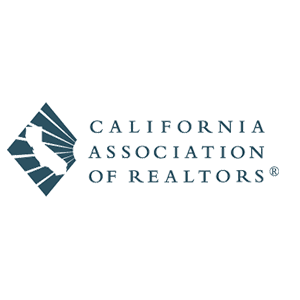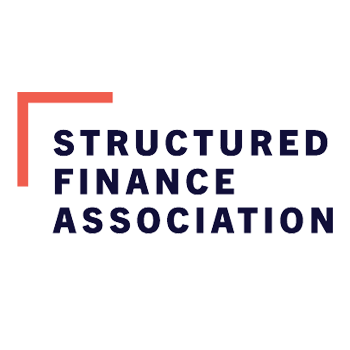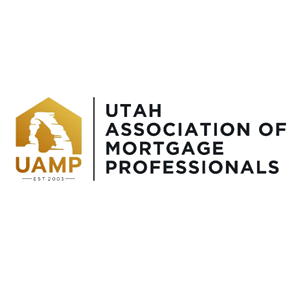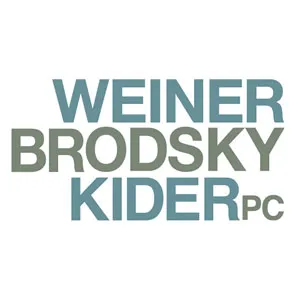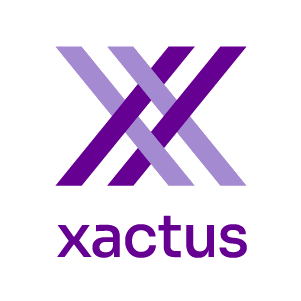Looking to gift the full picture? Gift HW+
Visit our FAQ’s
Gift
Share the gift of an HousingWire subscription. Help the housing professional in your life impress their colleagues (and bore their families to tears)!
Group Subscription
Want your colleagues to stay informed with the full picture? Group subscriptions are built for branches, departments or teams. Savings of up to 50%.
Enterprise Subscription
Want your colleagues to stay informed with the full picture? Group subscriptions are built for branches, departments or teams. Savings of up to 50%.
SUBSCRIBERS
have access to the Full Picture
Benefits of HW+
News
Unlimited access to breaking news, feature stories, and industry insights designed to help you win the market.
Market Data
Unrestricted access to in-depth analyses on mortgage rates and housing data directly from leading experts.
Housing Research
Exclusive access to the industry’s largest brokerage performance database, which includes over 30 years of benchmarking data.
Events
Engage with leading industry professionals through discounted tickets to in-person events.
Member Digest
Receive an exclusive newsletter that delivers the value of your membership straight to your inbox.
Current Members
HW+ Subscriber Testimonials

HW+ has been a huge asset to me over the past two years. When the pandemic first started, people were really looking for information on what was happening with housing. At that point, I started doing Facebook lives to update my network and connections on what I was seeing in the market. We still do those updates today, about once per week, so having access to HW+ is so helpful.
Shant Banosian


Last year’s HousingWire event provided an outstanding opportunity to network and learn from some of the industry’s best leaders. I appreciate HousingWire’s diversity in approaching all sides of real estate, from technology to economics. There is always an opportunity to learn and grow.
Nicollette Chapman
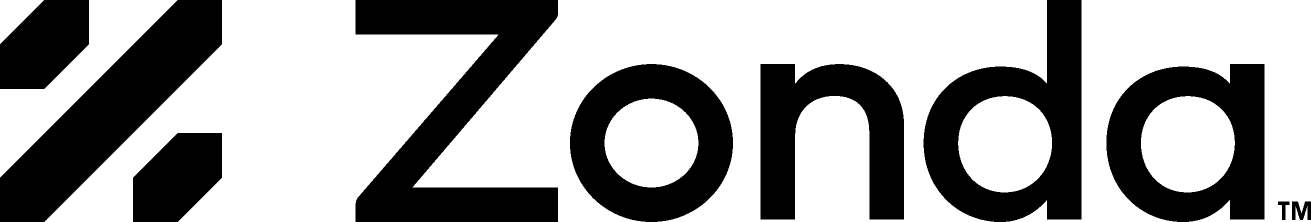

We all have our own focus and interests. HW Annual pulls you back and provides a bird’s eye view of all that’s happening in the industry. It’s a great couple of days to pull the blinders off and listen, learn, and then be ready for the future.
Matthew Blanchard

- Shant Banosian
- Nicollette Chapman
- Matthew Blanchard
HW+ Frequently Asked Questions
Still have questions? Visit our Help Desk for a comprehensive list of frequently asked questions. If you require additional assistance, please submit a support request through our Help Desk, and our team will be in touch shortly.
-
Do you offer custom subscriptions for groups larger than 10 members?
Yes, if you would like to purchase HW+ for your team, region, division, or company, click here.
-
I am trying to reset my password but never received the email to reset, what do I do?
If you do not see the email in your spam or email quarantine folder, the email might be blocked. If you are locked out of your account, please reach out to the customer service team for further assistance via our Help Desk.
-
I purchased a group membership through the self-service portal on the website, how do I send the individual users their login information?
Once you’re logged into the main account, go to “My Account” > under the “General Tab” press the “Manage” drop down > click on “Manage Shared Accounts” > press on the mail icon for each account.
-
I purchased a group subscription through the self-service portal on the website, how do I edit the users?
Once you’re logged into the main account, go to “My Account” > under the “General Tab” press the “Manage” drop down > click on “Manage Shared Accounts” > press on the pencil edit icon for the account you would like to edit.
-
Can I share HW+ content in my social channels?
Yes, we encourage you to!
-
How do I get a copy of the receipt for my HW+ subscription?
Once you’re logged in to the website, go to your account and click on the “transactions” tab. Next to your transaction, you’ll see an option to send a receipt to your email. There will also be an option to download a PDF of your receipt.
-
What are HousingWire’s terms and conditions?
For a detailed breakdown of our terms and conditions, please click here.